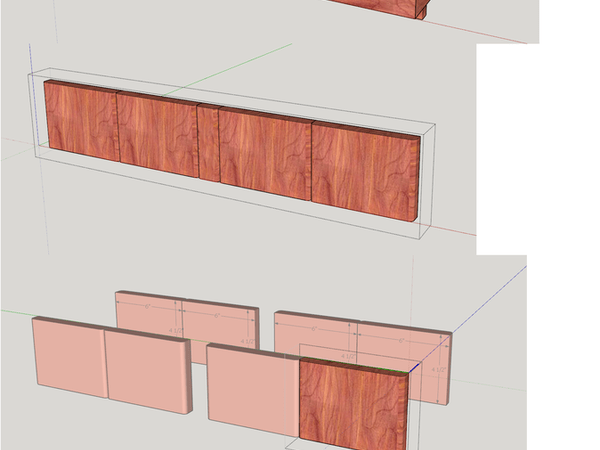Greetings,
I do not speak French (since 8th grade) so please excuse my English. :-)
I am having trouble using the Cutting Diagram functionality.
In my model, I would prefer the grain to follow the short length of the component. In the attached images file, I show the complete model, then the group of components that compose one 'side', then i show the component selected, lastly I show the output of cutting diagram.
I have tried to modify the axis for the component and perhaps I am not doing it correct.
I have modified the dimensions of the material to use w x l, instead of l x w.
In every case I've tried, the component is shown to utilize the grain in the length, instead of the width.
I can upload the model if it will help diagnose the problem (which is probably me). :-)
Thanks in advance for the support. OCL is an outstanding extension!
Regards,
Oppy
3 réponses
Hi Oppy,
You're welcome, even in English 
In OCL, you have 2 main menus : Cutting, and Materials.
If you go to Materials, you can try to edit the material you are working with by clicking on the pencil.
If you are working with panels, you can go to the bottom of the window, and try to change the grain direction (there a 2 options : grain in the length, or no direction).
If you are working with plain wood, when you edit the Material, you have 2 windows (General and Texture). In the Texture window, you can rotate the grain of the Materials by steps of 90°, left or right.
Hoping this will help.
regards,
Pierre.
Hi Oppy,
OpenCutList uses two conventions:
- length is on the red axis, width on the green axis and thickness on the blue axis (I am talking about the local axes of your component), and
- the dimensions are ordered by decreasing value and are interpreted as length > width > thickness (in Options, you can disable this behaviour by removing the tick next to Automatic orientation of parts).
In the Axes tab of the Part Properties, you can verify that OpenCutList gets the values correctly or you can reorder the dimensions to match the desired geometry of your parts and have those locked (so that they will not change when you make a part wider or shorter in case you left the Automatic orientation of parts).
In you case, the length (red axis) must point towards the sky. From the Parts List, you can click on the magnifying icon next to the part description and OpenCutList will paint a large arrow in the direction of what it thinks is the length (you may select multiple parts and click on the icon too!). If the arrow is drawn in with a plain line, then you are looking at the front of the component, if the line is dashed, you are looking at the backside of the component.
Now, when you add a panel size to the material and set Grain Follows Length, OpenCutList will "rotate" your sides to match the grain direction. If your panel has a grain that runs across the width, swap width/length, so that the grain runs horizontally from left to right.
A panel of 4' x 8' (US convention width x length) will be entered as 8' x 4' if the grain runs along the 8', but if it runs along the 4', the enter 4' x 8'. Essentially the grain always runs along the first dimension, which we call length (even if it is shorter than width).