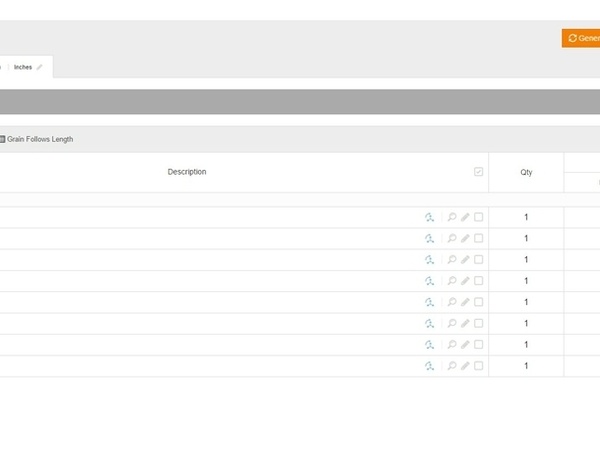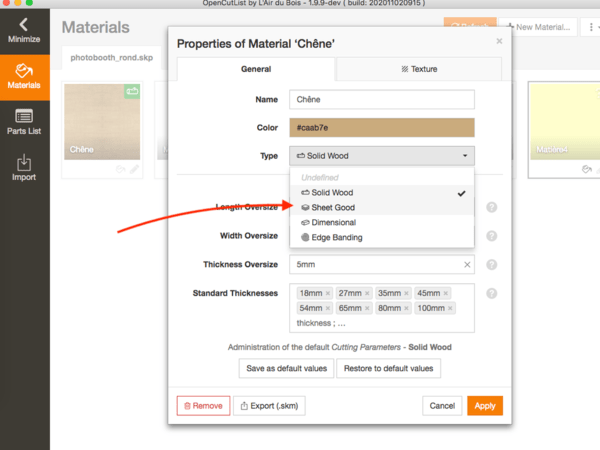I just installed the Opencutlist plugin and the Cutting Diagram button is missing. I'm running Sketchup 2017 on Windows 10.
Mis à jour3 réponses
Hi,
Cutting diagrams are available for dimensional lumber and sheet goods. Make sure that you have assigned/configured Material of this type and assigned it to the parts. If your parts list reads undefined material, OCL has not enough information to draw a cutting diagram.
Cutting diagrams for type Solid Wood do not make much sense except if you have dressed lumber, but even then all of your boards must have the same length and width, then you may configure the material as Sheet Good and the cutting diagram button will appear. However note that you may want to layout your parts considering the grain direction and color of each board (e.g. matching legs on a table), in which case a cutting diagram is not a very good solution.
Tip: YouTube tutorials are available from within the plugin.